It is always a bit of a problem trying to determine if a web page will look ok on a user's screen, given that there are so many different resolutions around.
This plugin makes it easy to resize your browser window (Firefox or IE) to one of the standard resolutions and see how your page would look like.
Simply, right-click on your browser window and select Resize Window.
This blog serves as a repository of references to useful, neat or just plain cool tools, technologies, info or ideas. I like creating new products and enhancing existing ones through innovation, with a dash of pizzazz thrown in. The articles collected here reflect all aspects of technology, from hard-core tech to aesthetics. You can also check out my music (original compositions) at https://play.google.com/store/music/artist?id=A6qquqenbr767npxmb3wo33itcu
Thursday, November 27, 2008
Saturday, November 1, 2008
System Explorer - A great utility
A new system utility has just popped up in my radar! It is System Explorer and it combines the best of a number of similar utilities.
It is part TaskManager, ProcessExplorer, ProcessMonitor, AutoStarts etc.
Here is what the main screen looks like:



It has many tabs that show info on:
 Further, if you right-click on the tray icon, you get this handy menu
Further, if you right-click on the tray icon, you get this handy menu
 One of the handy sub-menus is that of SystemUtilities which brings up this window:
One of the handy sub-menus is that of SystemUtilities which brings up this window:

This is only a glimpse of what this neat app does; visit the web site to get all the info.
Enjoy!
It is part TaskManager, ProcessExplorer, ProcessMonitor, AutoStarts etc.
Here is what the main screen looks like:



It has many tabs that show info on:
- running tasks
- processes
- modules
- performance (shown above)
- windows (shown above)
- process history (including connection history). Can be logged to file and auto-cleaned too.
- opened files list
- list of open connections, by application
- snapshots! Allows you to take snapshots of your system files and/or registry. It also allows you to compare snapshots!!!
- Ctrl-Alt-Ins brings up SE immediately.
- I can close files that are locked by a process (with caution!) so they can be renamed, deleted etc. I used to use Unlocker for that.
- Alt-Space brings up a NewTask dialog
 Further, if you right-click on the tray icon, you get this handy menu
Further, if you right-click on the tray icon, you get this handy menu One of the handy sub-menus is that of SystemUtilities which brings up this window:
One of the handy sub-menus is that of SystemUtilities which brings up this window:
This is only a glimpse of what this neat app does; visit the web site to get all the info.
Enjoy!
Thursday, September 18, 2008
Handy Firefox keyboard shortcuts
Here is a list of some time-saving keyboard shortcuts for Firefox.
Firstly, the very handy URL-completion shortcuts:
If you type dooda in the address bar and then press
Control Enter it will convert it to www.dooda.com Alt Shift Enter it will convert it to www.dooda.net
Ctrl Shift Enter it will convert it to www.dooda.org
btw, to get to the address bar quickly, type Alt D
If you use tabs (why wouldn't you???), here are some more handy shortcuts:
Ctrl Tab Go to next tab (Ctrl Page Down does the same)
Shift Ctrl Tab Go to previous tab (Ctrl Page Up does the same)
Ctrl T Create a new tab
Ctrl N Create a new window
Ctrl F4 Close current tab
Ctrl Shift T Re-open the last-closed tab.
Enjoy!
ps: Comments and/or links to this article are most welcome!
Firstly, the very handy URL-completion shortcuts:
If you type dooda in the address bar and then press
Control Enter it will convert it to www.dooda.com Alt Shift Enter it will convert it to www.dooda.net
Ctrl Shift Enter it will convert it to www.dooda.org
btw, to get to the address bar quickly, type Alt D
If you use tabs (why wouldn't you???), here are some more handy shortcuts:
Ctrl Tab Go to next tab (Ctrl Page Down does the same)
Shift Ctrl Tab Go to previous tab (Ctrl Page Up does the same)
Ctrl T Create a new tab
Ctrl N Create a new window
Ctrl F4 Close current tab
Ctrl Shift T Re-open the last-closed tab.
Enjoy!
ps: Comments and/or links to this article are most welcome!
Thursday, September 11, 2008
Find out what is using up space on your hard disk
This neat, free utility, called DriveSpacio will show you what is taking up space on your hard disk.
 In the chart shown here, if you hover the mouse over the chart (away from the folders shown), you will get an up-arrow pointer. When you click during this, you will be taken up a folder level.
In the chart shown here, if you hover the mouse over the chart (away from the folders shown), you will get an up-arrow pointer. When you click during this, you will be taken up a folder level.
If you hover over the folder names, you will get an un-intrusive popup with info on that folder.
If you click on the folder name, it will zoom-in on that folder.
Also, while hovering over a folder, you can perform the following functions:
- Open Containing Folder
- Open Folder
- Delete Folder

Visit the author's web site for downloads and more screenshots.
As Mike pointed out, there is another app that is similar to this and which is open-source and has a little more eye-candy.
ps: Comments and/or links to this article are most welcome!
It will also, optionally, hook into Windows Explorer so that you can simply right-click on a disk or folder and see what is taking up space there.
There is a standard installer for it, which hooks itself into Windows.
There is also a portable version that comes in a ZIP. Simply extract into a folder and run the EXE.
 In the chart shown here, if you hover the mouse over the chart (away from the folders shown), you will get an up-arrow pointer. When you click during this, you will be taken up a folder level.
In the chart shown here, if you hover the mouse over the chart (away from the folders shown), you will get an up-arrow pointer. When you click during this, you will be taken up a folder level.If you hover over the folder names, you will get an un-intrusive popup with info on that folder.
If you click on the folder name, it will zoom-in on that folder.
Also, while hovering over a folder, you can perform the following functions:
- Open Containing Folder
- Open Folder
- Delete Folder

Visit the author's web site for downloads and more screenshots.
As Mike pointed out, there is another app that is similar to this and which is open-source and has a little more eye-candy.
ps: Comments and/or links to this article are most welcome!
Saturday, September 6, 2008
still looking for my next DSLR
I think I am getting closer to choosing my first DSLR!
It will probably be the Canon EOS 50D!
btw, do you have any comments on this camera?
Some of the highlights are:
Sensor: 15MP CMOS, self-cleaning
Image sizes: 4752 x 3168, 3456 x 2304, 2353 x 1568
ISO: 100 - 3200, extendable to 6400 and 12800!!!
Continuous shooting: 6.3 fps
LCD monitor: 3" with 920k pixels and an anti-glare system that works.
The camera also uses the full LCD resolution during Live View and it does so at 30fps! (This is better than the Nikon D300, D700 and D3 cameras which only do it at 15fps).

Price: recommended approx US$1300, expected to be less than that...
As for a lens, I think this one would do just nicely:
It is a Tamron AF 28-300mm (35mm equivalent) f3.5-6.3 XR Di (IF) lens, costing AUS$529.
ps: Comments and/or links to this article are most welcome!
Thursday, September 4, 2008
Scary roads!
I promise, I will never again complain about the quality of our roads!!!

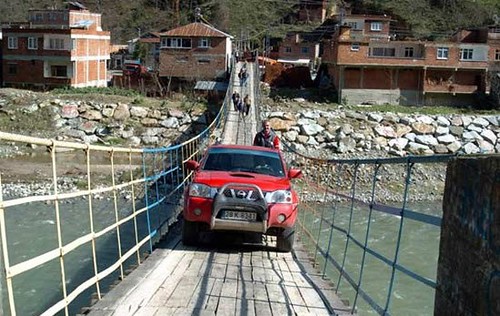
For some more, absolutely terrifying roads, visit this site
ps: Comments and/or links to this article are most welcome!

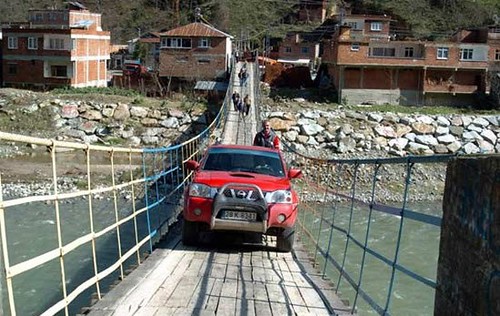
For some more, absolutely terrifying roads, visit this site
ps: Comments and/or links to this article are most welcome!
Open source alternative to Visio
 DIA is an open-source alternative to Visio. According to their web site,
DIA is an open-source alternative to Visio. According to their web site,- Dia is roughly inspired by the commercial Windows program 'Visio', though more geared towards informal diagrams for casual use. It can be used to draw many different kinds of diagrams. It currently has special objects to help draw entity relationship diagrams, UML diagrams, flowcharts, network diagrams, and many other diagrams. It is also possible to add support for new shapes by writing simple XML files, using a subset of SVG to draw the shape.
ps: Comments and/or links to this article are most welcome!
Freeware utilities, programmer tools etc... lots!
I've just had a look at the NirSoft web site and found an amazing number of free and very useful utilities, programmer tools and all sorts of other goodies!
Here is a very small sample of what is there:
ps: Comments and/or links to this article are most welcome!
Here is a very small sample of what is there:
- Network Monitoring Tools
- SmartSniff: TCP/IP Sniffer - Capture TCP/IP packets on your network adapter and view the captured data as sequence of conversations between clients and servers.
- CurrPorts: TCP/IP Connections Viewer - Freeware tool that displays the list of all currently opened TCP and UDP ports on your local computer.
- AdapterWatch - displays useful information about your network adapters: IP addresses, Hardware address, WINS servers, DNS servers, MTU value, Number of bytes received or sent, The current transfer speed, and more...
- Internet Related Utilities
- IPNetInfo - Find all available information about an IP address: The owner of the IP address, the country/state name, IP addresses range, contact information (address, phone, fax, and email), and more.
- IECookiesView: Cookies Viewer/Manager for IE - View/Delete/Modify the cookies that Internet Explorer stores on your computer. Read More >>
- IEHistoryView - View/Delete the URLs that you visited in the last few days.
- HTMLAsText (HTML To Text Converter) - Freeware utility that converts HTML files to text files.
- WhoisThisDomain - Get information about a registered domain.
- SiteShoter - Take a screenshot of a Web site.
- WebVideoCap - Capture Flash video (.flv) and RTSP/MMS streams from Video Web sites.
ps: Comments and/or links to this article are most welcome!
Friday, August 22, 2008
CSS - good practices and optimisations
Smashing Magazine (always great info on CSS), has the following articles
Also, Antonio Lupetti has put together some great info on how to organise CSS, here and here.
There is also this older article that has good info/advice on a wide range of CSS-related matters.
If you have any info on any of the above, please enter it in this entry's comments
ps: Comments and/or links to this article are most welcome!
- Improving code readability with CSS Styleguides
- CSS Specificity (say that quickly, 10 times in a row!)
Also, Antonio Lupetti has put together some great info on how to organise CSS, here and here.
There is also this older article that has good info/advice on a wide range of CSS-related matters.
If you have any info on any of the above, please enter it in this entry's comments
ps: Comments and/or links to this article are most welcome!
Wednesday, August 20, 2008
Bare metal provisioning
LinMin allows you to do Bare Metal Provisioning of Linux and Windows servers.
It allows unattended installation of OS and apps, as well as plain vanilla disk imaging.
btw,
ps: Comments and/or links to this article are most welcome!
It allows unattended installation of OS and apps, as well as plain vanilla disk imaging.
btw,
"Bare Metal" provisioning refers to the process of installing an operating system (and often applications, data, configurations, scripts) onto a system that doesn't have an operating system installed on its hard disk.and it can also provision VMs, as well as physical servers.
ps: Comments and/or links to this article are most welcome!
nice new dev snippets site
The guys at devsnippets have put together a great Online Code Snippet Gallery!

It looks quite neat!
It is always good to see new, useful sites.
ps: Comments and/or links to this article are most welcome!

It looks quite neat!
It is always good to see new, useful sites.
ps: Comments and/or links to this article are most welcome!
Sunday, August 17, 2008
DSLR review reference site
The guys at DSLR Map: a DSLR Review Guide have a well-organised list of reviews for a number of DSLRs.
For every camera, they have some general info, as well as a table of all reviews. This gives you a chance to get more than one review and make up your own mind on the good/bad points of each camera.
Of course, there is always dpreview, dcresource and Steve's Digicams but the above site provides links to other review sites as well.
Head over and have a look.
For every camera, they have some general info, as well as a table of all reviews. This gives you a chance to get more than one review and make up your own mind on the good/bad points of each camera.
Of course, there is always dpreview, dcresource and Steve's Digicams but the above site provides links to other review sites as well.
Head over and have a look.
Friday, August 15, 2008
PDF + PHP
If you need to create PDF files from PHP, head over to FPDF and look at their library.
It is free and works well.
Here is a quick suck-n-see example:
Enjoy!
ps: Comments and/or links to this article are most welcome!
It is free and works well.
Here is a quick suck-n-see example:
Courier', 'BUI', 24); // set Courrier, bold + italic + underline, 24points $testPDF->Cell(50, 5, 'Yiassou Nafti!'); $testPDF->Output(); ?>
FPDI is a collection of PHP classes facilitating developers to read pages from existing PDF documents and use them as templates in FPDF, which was developed by Olivier PlatheyIf you do end up using any of the above, let the authors know; they'd appreciate acknowledgement.
Enjoy!
ps: Comments and/or links to this article are most welcome!
Wednesday, August 6, 2008
SQL Server Profiler tool
I've just come across a great article on how to use the SQL Server Profiler.
If you use SQLServer and need to find more info on what goes on, this article is for you.
ps: Comments and/or links to this article are most welcome!
If you use SQLServer and need to find more info on what goes on, this article is for you.
ps: Comments and/or links to this article are most welcome!
Tuesday, August 5, 2008
open source software I use, part 1
- Of all the open source software (OSS) I use, Firefox is at the top of the list.
It is more than just a browser; have a look in one of my earlier posts for a list of all the FF add-ins I use. Simply fantastic!
- Another OSS I use is Subversion.
No more SourceShaft, oops, SourceSafe for me.
SVN is a great tool and it has taken over from CVS, which is just a little too old nowadays.
In CVS's defence, it has been a great tool that helped a large number of developers manage their source code.
Since it too was OSS, it was available to anyone who wanted to manage his source, so I tip my hat to it!
Anyway, SVN it is for me now.
- If you are using SVN, you also need a GUI and what better than TortoiseSVN
- For telnet'ing, I use PuTTY.
It is simple, it works, it is OSS.
- For FTP server and client, I use FileZilla
- PHP/Smarty/XDebug/EclipsePDT/LAMPP
For web app development, the above acronyms say it all. I am leaving this here as a reminder. I will be writing more about them in a later post.
- Rockbox. Alternative firmware for a large nunber of MP3 players, including most iPods! Very configurable, very neat! I have been using it for over 2 years or so and have enjoyed every minute of it!
- If you carry a notebook with confidential data or want to safeguard data on your computer, TrueCrypt is a must-have!
It allows you to create an encrypted volume, which when mounted, appears as a norma hard disk. Everything you write in it is encrypted. In order to mount it (and thus be able to read/write from it) you need to supply a passphrase (i.e. something lengthy, not just a few characters).
What this means is that if your computer is stolen or lost, whoever gets it will not be able to get access to your critical data.
In addition to the encrypted volumes described above, it also supports encrypting entire disk-partitions!
Just get it and you will never have to worry about the bad guys getting your bank PIN numbers etc.
[Update 2016]. Alas, TrueCrypt is no more.
Veracrypt has taken its place and, not only does it do all Truecrypt ever did (it is based on the same source) but it also has a partition resizer, as well as greatly enhanced security.
You can find more info on TrueCrypt alternatives here.
- Abiword for reading/writing Word documents
It is a great app and there is a portable version of it too! Copy it into a USB stick and, presto, a wordprocessor at your fingertips, anytime, anywhere!
Have a play with the above and let me know what you think of it.
Here is part 2
ps: Comments and/or links to this article are most welcome!
It is more than just a browser; have a look in one of my earlier posts for a list of all the FF add-ins I use. Simply fantastic!
- Another OSS I use is Subversion.
No more SourceShaft, oops, SourceSafe for me.
SVN is a great tool and it has taken over from CVS, which is just a little too old nowadays.
In CVS's defence, it has been a great tool that helped a large number of developers manage their source code.
Since it too was OSS, it was available to anyone who wanted to manage his source, so I tip my hat to it!
Anyway, SVN it is for me now.
- If you are using SVN, you also need a GUI and what better than TortoiseSVN
- For telnet'ing, I use PuTTY.
It is simple, it works, it is OSS.
- For FTP server and client, I use FileZilla
- PHP/Smarty/XDebug/EclipsePDT/LAMPP
For web app development, the above acronyms say it all. I am leaving this here as a reminder. I will be writing more about them in a later post.
- Rockbox. Alternative firmware for a large nunber of MP3 players, including most iPods! Very configurable, very neat! I have been using it for over 2 years or so and have enjoyed every minute of it!
- If you carry a notebook with confidential data or want to safeguard data on your computer, TrueCrypt is a must-have!
It allows you to create an encrypted volume, which when mounted, appears as a norma hard disk. Everything you write in it is encrypted. In order to mount it (and thus be able to read/write from it) you need to supply a passphrase (i.e. something lengthy, not just a few characters).
What this means is that if your computer is stolen or lost, whoever gets it will not be able to get access to your critical data.
In addition to the encrypted volumes described above, it also supports encrypting entire disk-partitions!
Just get it and you will never have to worry about the bad guys getting your bank PIN numbers etc.
[Update 2016]. Alas, TrueCrypt is no more.
Veracrypt has taken its place and, not only does it do all Truecrypt ever did (it is based on the same source) but it also has a partition resizer, as well as greatly enhanced security.
You can find more info on TrueCrypt alternatives here.
- Abiword for reading/writing Word documents
It is a great app and there is a portable version of it too! Copy it into a USB stick and, presto, a wordprocessor at your fingertips, anytime, anywhere!
Have a play with the above and let me know what you think of it.
Here is part 2
ps: Comments and/or links to this article are most welcome!
open source goldmine
If you are interested in seeing a large (very large!) number of open source projects, all under one roof, visit http://www.ohloh.net/ and look under the Projects menu.
Just about every OS project you can think of is listed there.
Kudos to the Ohloh guys!
In my next post(s), I will be listing a number of the OSS I use.
ps: Comments and/or links to this article are most welcome!
Just about every OS project you can think of is listed there.
Kudos to the Ohloh guys!
In my next post(s), I will be listing a number of the OSS I use.
ps: Comments and/or links to this article are most welcome!
Thursday, July 31, 2008
My Firefox plugins
I use Firefox for all my web work and I've come across a number of add-ins that I have found to be very useful.
Here is the list of each one of them, including links to the add-in's home page.
ps: Comments and/or links to this article are most welcome!
Here is the list of each one of them, including links to the add-in's home page.
- Adblock Plus 0.7.5.5
- Aging Tabs 0.7
- Better GCal 0.3
- Better Gmail 2 0.5.3.2
- Better GReader 0.3
- Codetch 0.4.1rc1
- ColorZilla 2.0
- Copy All Urls 0.8.0
- CoScripter 1.600
- DownThemAll! 1.0.3
- dragdropupload 1.6.8
- Firebug 1.2.0b7
- Firecookie 0.6
- FireFTP 1.0
- FireShot 0.57
- Flashblock 1.5.6
- Forecastbar Enhanced 0.9.6
- Google Toolbar for Firefox 3.1.20080605W
- Greasemonkey 0.8.20080609.0
- IE View 1.3.7
- JSView 2.0.5
- MeasureIt 0.3.8
- MR Tech Toolkit (formerly Local Install) 6.0.1
- NoScript 1.7.7
- Organize Status Bar 0.6.2
- PDF Download 2.0.0.0
- Pencil 1.0.2
- PicLens 1.7.1.3900 (see http://piclens.com/demo/ and http://blog.cooliris.com)
- Screen grab! 0.95
- Selenium IDE 1.0b2
- Session Manager 0.6.1.13
- SQLite Manager 0.3.4
- Stylish 0.5.7
- Temporary Inbox 2.1.2
- TrashMail.net 1.0.12
- View Dependencies 0.3.3.0
- Web Developer 1.1.6
ps: Comments and/or links to this article are most welcome!
Latest batch of DSLRs...choices choices!
(Last updated: 2aug2008)
Somehow or other, it always ends up taking me far too long to choose a new phone or a new camera.
After reading endless reviews and a lot of toing and froing, I end up back to square one!
Still, it must be fun (?) so I thought I'd share my findings with everybody.
I currently have an FZ20 (12x optical zoom, 5MP, non-DSLR) with a 2.2x teleconverter, a 0.50x wide angle and a macro lens.
It has served me well and still does, however for some of the more demanding shots, the tiny sensor hits its limits.
Being tiny meant that the size of the lens was correspondingly small; this is a bonus when lugging around a camera.
Using ISO above 200 (the camera only goes to 400) is not an option, as it introduces too much noise.
Also, given the nature of the shots (bird shots and other distance shots), i.e. at the extreme end of the zoom, all the lens's weakness are highlighted. Purple fringing and other chromatic aberrations start showing up.
The camera has some great features, such as an inbuilt stabiliser, however for my purposes, the current combo of camera and add-on lenses is starting to suffer.
So, I hope I have made a pretty good case for going out and spending money! :-)
(btw, I have absolutely no association with any of the companies linked to in this article!)
Here are the 3 DSLRs I am currently looking at:
Nikon D60
I have just come across this site which is selling the D60, body-only for AU$629 inc. GST
http://www.shoppingsafari.com.au/product.php?id=1369
Canon EOS450D (aka Rebel XSi)

I have also come across this site which is selling the 450D, body-only for AU$889 inc. GST
http://www.shoppingsafari.com.au/product.php?id=1361
SONY A350

I have also come across this site which is selling the A350, body-only for AU$799 inc. GST
http://www.shoppingsafari.com.au/product.php?id=1409
All of them are very nice but I need to choose just one!
I'll be taking a break from this for a while. Well, a day or so anyway :-)
As soon as I have more info on what camera I will (probably) be heading for, I'll post it all here.
(
psst! I've also been looking at the marvelous Nikon D300 but at AU$2,389 (http://www.digitalcamerawarehouse.com.au/category624_1.htm) or so just for the body, I am not sure it's going to make it into my shopping list :-(
)
btw, for in-depth reviews of cameras, visit:
http://www.dpreview.com or
http://www.dcresource.com or
http://www.steves-digicams.com
stay tuned...
UPDATE 2aug2008:
Added links to sites offering cheapest deals, as of today and as found via a search on http://www.myshopping.com.au
for a more extensive comparison of the latest DSLRs, visit http://www.popphoto.com/cameras/5429/dslr-shootout-five-top-cameras-compared.html
ps: Comments and/or links to this article are most welcome!
Somehow or other, it always ends up taking me far too long to choose a new phone or a new camera.
After reading endless reviews and a lot of toing and froing, I end up back to square one!
Still, it must be fun (?) so I thought I'd share my findings with everybody.
I currently have an FZ20 (12x optical zoom, 5MP, non-DSLR) with a 2.2x teleconverter, a 0.50x wide angle and a macro lens.
It has served me well and still does, however for some of the more demanding shots, the tiny sensor hits its limits.
Being tiny meant that the size of the lens was correspondingly small; this is a bonus when lugging around a camera.
Using ISO above 200 (the camera only goes to 400) is not an option, as it introduces too much noise.
Also, given the nature of the shots (bird shots and other distance shots), i.e. at the extreme end of the zoom, all the lens's weakness are highlighted. Purple fringing and other chromatic aberrations start showing up.
The camera has some great features, such as an inbuilt stabiliser, however for my purposes, the current combo of camera and add-on lenses is starting to suffer.
So, I hope I have made a pretty good case for going out and spending money! :-)
(btw, I have absolutely no association with any of the companies linked to in this article!)
Here are the 3 DSLRs I am currently looking at:
Nikon D60
- AU$999 RRP (expect to pay a lot less) body-only.
- CCD 10MP
- Lens-based stabiliser
- Dust-removal
- Shutter range: 1/4000sec - 30sec
- Exposure metering: 420 segment sensor
- Focusing: 3-point focus with AF-assist light. Single-, continuous- and auto-servo AF. Manual focus too.
- ISO: 100-1600 (can go to 3200). Has Auto-ISO
- Flash: inbuilt, GN12
- LCD: 2.5" with 230,000 pixels
- weight: 495g approx
I have just come across this site which is selling the D60, body-only for AU$629 inc. GST
http://www.shoppingsafari.com.au/product.php?id=1369
Canon EOS450D (aka Rebel XSi)

- AU$1,149 RRP (expect to pay a lot less) body-only.
- CMOS 12MP
- Lens-based stabiliser
- Dust-removal
- Shutter range: 1/4000sec - 30sec
- Exposure metering: 35 segment sensor
- Focusing: 9-point focus with AF-assist light. Single- and continuous-servo AF. Manual focus too.
- ISO: 100-800 (can go to 1600). Has Auto-ISO (100-400 only)
- Flash: inbuilt, GN13
- LCD: 3" with 230,000 pixels
- weight: 475g approx
I have also come across this site which is selling the 450D, body-only for AU$889 inc. GST
http://www.shoppingsafari.com.au/product.php?id=1361
SONY A350

- AU$1,399 RRP (expect to pay a lot less) body-only
- CCD 14MP
- Body-based, CCD-shift stabiliser
- Dust-removal
- Shutter range: 1/4000sec - 30sec
- Exposure metering: 35 segment sensor
- Focusing: 9-point focus with AF-assist light. Single and continuous AF. Manual focus too.
- ISO: 100-3200
- Flash: inbuilt, GN12
- LCD: 2.7" with 230,000 pixels
- weight: 582g approx
I have also come across this site which is selling the A350, body-only for AU$799 inc. GST
http://www.shoppingsafari.com.au/product.php?id=1409
All of them are very nice but I need to choose just one!
I'll be taking a break from this for a while. Well, a day or so anyway :-)
As soon as I have more info on what camera I will (probably) be heading for, I'll post it all here.
(
psst! I've also been looking at the marvelous Nikon D300 but at AU$2,389 (http://www.digitalcamerawarehouse.com.au/category624_1.htm) or so just for the body, I am not sure it's going to make it into my shopping list :-(
)
btw, for in-depth reviews of cameras, visit:
http://www.dpreview.com or
http://www.dcresource.com or
http://www.steves-digicams.com
stay tuned...
UPDATE 2aug2008:
Added links to sites offering cheapest deals, as of today and as found via a search on http://www.myshopping.com.au
for a more extensive comparison of the latest DSLRs, visit http://www.popphoto.com/cameras/5429/dslr-shootout-five-top-cameras-compared.html
ps: Comments and/or links to this article are most welcome!
Friday, July 25, 2008
See what your web pages look like in different browsers
If you need to produce a web site that needs to cater for IE, especially IE6 and earlier, you need to test it for each version of IE, since each one of the blasted things behaves differently (and none of them correctly!).
This site, http://www.my-debugbar.com/wiki/IETester/HomePage, provides a tool that allows you to see what your web site will look like in each of the following versions of IE: 5.5, 6, 7 and 8b1
Some other sites that achieve a similar result are:
1) http://ipinfo.info/netrenderer/
2) http://browsershots.org This site offers a very large range of browsers (not just IE) to test against. Great site!
Update: 23aug2009
3) I've also seen http://www.crossbrowsertesting.com/ which does something similar to browsershots. They do charge but it is quite affordable!
pps: Comments and/or links to this article are most welcome!
This site, http://www.my-debugbar.com/wiki/IETester/HomePage, provides a tool that allows you to see what your web site will look like in each of the following versions of IE: 5.5, 6, 7 and 8b1
Some other sites that achieve a similar result are:
1) http://ipinfo.info/netrenderer/
2) http://browsershots.org This site offers a very large range of browsers (not just IE) to test against. Great site!
Update: 23aug2009
3) I've also seen http://www.crossbrowsertesting.com/ which does something similar to browsershots. They do charge but it is quite affordable!
pps: Comments and/or links to this article are most welcome!
Related articles by Zemanta
- Backward Compatibility and Browser Testing (pelland.com)
- Complete Guide to Cross-Browser Compatibility Check (hongkiat.com)
Sketching and GUI prototyping, right from within Firefox!
 After quite a few years of using Firefox, I should no longer be surprised by all the clever new uses people find for it, thanks to the FF plugins.
After quite a few years of using Firefox, I should no longer be surprised by all the clever new uses people find for it, thanks to the FF plugins.The latest one is the 'Pencil project', a plugin that allows you to, among others, draft the GUI of your new, all singing, all dancing app, right from within your web browser!
And you can export the result to PNG too!
And all this in 400KB of plugin!
Please visit the author's site for more info.
ps: Comments and/or links to this article are most welcome!
Tuesday, July 22, 2008
Cool gmail skin!
I've just come across this fantastic gmail skin: http://www.globexdesigns.com/gmail/
This only works with FireFox3 and needs the Stylish extension.
Installation instructions are provided in the above link.
ps: Comments and/or links to this article are most welcome!
This only works with FireFox3 and needs the Stylish extension.
Installation instructions are provided in the above link.
ps: Comments and/or links to this article are most welcome!
Monday, July 21, 2008
Multithreaded javascript!
I just came across this article: http://www.infoq.com/articles/js_multithread
It is very informative and explains quite a number of the issues raised by callback-based async calls (used to simulate multiple execution streams) and how to achieve equivalent functionality via this new js library.
ps: Comments and/or links to this article are most welcome!
It is very informative and explains quite a number of the issues raised by callback-based async calls (used to simulate multiple execution streams) and how to achieve equivalent functionality via this new js library.
ps: Comments and/or links to this article are most welcome!
Application sandbox
During the last few months, I have been researching various virtualisation technologies.
This revolved around full-PC virtualisation, such as that offered by VMWare, VirtualBox, XEN etc.
However, I have also been looking at app-virtualisation, specifically at ThinApp by VMWare.
A free (for personal use) app that does something similar is Sandboxie.
Thanks Alex for bringing this to my attention!
In subsequent articles, I will be looking more closely at the commercial offerings that offer application virtualisation.
Enjoy!
ps: Comments and/or links to this article are most welcome!
This revolved around full-PC virtualisation, such as that offered by VMWare, VirtualBox, XEN etc.
However, I have also been looking at app-virtualisation, specifically at ThinApp by VMWare.
A free (for personal use) app that does something similar is Sandboxie.
Thanks Alex for bringing this to my attention!
In subsequent articles, I will be looking more closely at the commercial offerings that offer application virtualisation.
Enjoy!
ps: Comments and/or links to this article are most welcome!
proxy-based, automation and testing tool for web apps
Here is another proxy-based, automation and testing tool for web apps.
It is Sahi and is described as:
If you know of any other such tools, please leave a comment here.
Enjoy!
ps: Comments and/or links to this article are most welcome!
It is Sahi and is described as:
Sahi is an automation and testing tool for web applications, with the facility to record and playback scripts. Developed in java and javascript, this tool uses simple javascript to execute events on the browser.Visit the above link for more info.
If you know of any other such tools, please leave a comment here.
Enjoy!
ps: Comments and/or links to this article are most welcome!
HTTP debugger/monitor
I came across Fiddler, a tool today that will be useful to anyone doing web development.
Firebug can do most of this too, however Fiddler is more browser-neutral and also allows the user to modify the incoming/outgoing data.
As a Firefox user, I use Firebug most of the time. Fiddler is a nice addition to my collection of tools.
Enjoy!
ps: Comments and/or links to this article are most welcome!
Firebug can do most of this too, however Fiddler is more browser-neutral and also allows the user to modify the incoming/outgoing data.
As a Firefox user, I use Firebug most of the time. Fiddler is a nice addition to my collection of tools.
Enjoy!
ps: Comments and/or links to this article are most welcome!
Subscribe to:
Posts (Atom)



